Which CPU?
Now might not be the best time to build a new PC, due to the ongoing graphics card shortage which I recently wrote about (read more here).
However, there is currently a surplus of high-end CPUs (particularly AMD manufactured) - meaning that now might be a good time to invest in a high-end CPU without having to overpay - but it depends on what your needs are. Here we will take a look at some of the current mid and top-range CPU specs and manufacturers, and give criteria guidelines on how to choose the right CPU for your PC.
Which brand?
The two superpowers of CPU manufacturing (and the only two manufacturers that most people have likely heard of) are AMD and Intel; "AMD vs Intel" is a debate as long as time.
So which brand should you pick?
AMD processors are generally slightly cheaper (this is not the case for the XT Series however), whereas Intel CPUs have historically tended to be slightly higher performance. The current super high-end AMD processors tend to slightly outperform their Intel counterparts for gaming. However, Intel have the best integrated graphics features (not that integrated graphics is recommended for gaming or media production, but...)
Below is a FPS performance comparison between AMD and Intel models at various price points (source: Tom's Hardware)
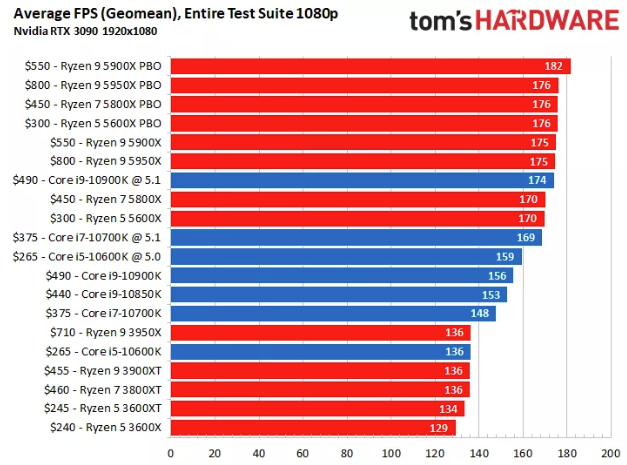
As you can see, the current top-spec AMD processors are the best performers, but the Intel Core i9-10900K @5.1 almost matches AMD CPUs that cost $200 more. In the mid-range, you get slightly more performance for your money with AMD.
One thing to keep in mind for Intel's sake: AMD have, in recent years, had issues with drivers and technical support, which is something that cannot be said for Intel. Intel are famed for their technical support and driver/software optimization, and their CPU integrated graphics have recently been updated to run smoother.
If your budget is limitless, the high-end AMD Ryzen PBO series are currently some of the best performing high end CPUs. For strictly gaming, you will likely get slightly better performance-to-budget ratio from the current mid-range Intel processors. But, this extra cost (over the mid-range AMD CPUs) may be better spent on a slightly higher end graphics card for a gaming rig.
Conclusion: No big difference - do not base your purchase solely on brand loyalty.
AMD CPUs tend to handle media production and editing slightly better (due to higher end models having extra cores and threads), and have slightly more options across different price brackets currently. Whereas, high-end Intel CPUs do slightly better with gaming and have a higher overclockability potential and longevity. Keep in mind the brands make similarly great CPUs, and these common-held beliefs about price vs performance are generalisations, and not always true across the entire product lines.
HEDT Processors
HEDT stands for High-End Desktop Computing. In this line of processors are the likes of the AMD Ryzen Threadripper 3970X (32 cores, 64 threads and record-breaking Cinebench scores) and the Intel Core i9-10920X (12 cores, 24 threads and great overclocking potential). AMD leads the market in HEDT CPUs, but also top the price board.
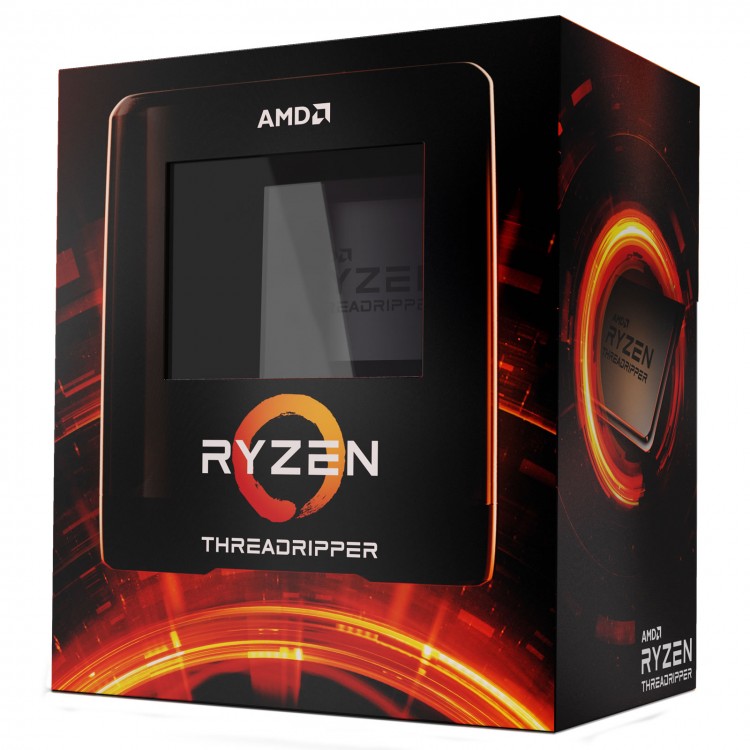
HEDT CPUs are massively expensive at the top end (lower end models like the Intel Core i9-10920X cost "only" about £500).
The point of HEDT CPUs is to allow the "average" customer (with a high budget) to bring a professional, enterprise standard CPU with massive core/thread counts into their own home. However, HEDT processor series' like the Threadripper are only a necessary purchase if you are involved with high-end content production, e.g. super-high quality video production and editing. They also require complex and pricey cooling systems to keep them in check, and need to be paired with equally expensive motherboards, meaning that you will spend much more on your PC build than you may have anticipated.
Conclusion: For the average gamer or PC builder, HEDT CPUs (particularly the top-spec AMD models) are simply not worth the money or the hassle of running.
Core number or clock speed?
Processors with more cores are better for video editing and media production, and make tasks like video rendering faster. However, CPUs with higher clock speeds are better suited for high-end gaming and graphics display/ FPS and refreshment rates.
If you want your CPU to be able to handle anything rather than be suited to just gaming, there are currently 16-core CPUs on the market that are up to any task, like the AMD Ryzen 9 5950X.

The 5950X will handle practically anything you want it to do, within reason - and, is easily overclockable. It is a near industrial grade CPU with 32 threads and a 4.9 GHz top boost frequency (i.e., fast).
The downsides of this 16-core powerhouse? It costs upwards of £800, and requires a powerful cooling system. A 16 core CPU like the 5950X is vastly overpowered for most gamers, and its work capability will go underused unless you work with media production.
Alternately, focusing on clock speed rather than core number and production power, one of the best gaming CPUs on the market right now is the Intel Core i7-10700K.

The Core i7-10700K is far cheaper than the Ryzen 5950x that we just looked at, and will only set you back about £300.
It features a higher top boost frequency (5.1 GHz) and ample room for overclocking. Despite having only 8 cores (half of the 5950x's 16), this Intel processor is tailor made for gaming and will be enough for general media production (but slower at the high end). It is also a bargain compared to its predecessor, the Core i9-9900K, which cost over £100 more but had the same core/thread number (8/16).
Conclusion: If you need your processor to handle high end video production and media creativity, a high core number is important. The 16-core AMD Ryzen 5950x is probably the best option, but will cost close to £1000. But, if gaming is the priority, focus on clock speed: the Intel i7 line (and cheaper, lower core AMD models) may be your best bet, and will be much cheaper; those extra 8 cores of the 5950x will just go to waste if you don't need them.
Benchmark scores
Benchmarking is the term for a range of hardware products (in this case, CPUs) being tested against a reference point, to see which is best to do a given job for a particular type of PC build. Factored in with your budget, using benchmarking websites and apps will help you know which CPU suits you best far more than just going by brand loyalty.
Cinebench is one of the more famous and widely used benchmark services; it allows users (and manufacturers/ tech journalists) to evaluate the capability of their hardware. Cinebench offers graphical and processing power evaluation, and is used by countless enthusiasts and tech-media outlets to gauge the best and worst performers.
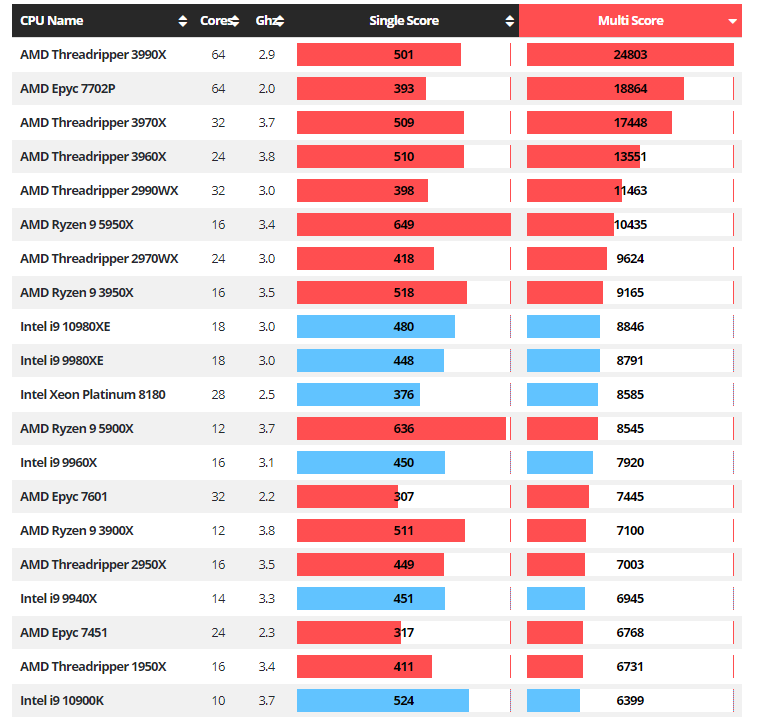
Pictured above is the top end of the table (i.e., the best performers) from the most recent Cinebench cross-market benchmark tests.
So, what do the numbers mean?
Perhaps the most important thing to understand with benchmark performance data is the difference between single and multi score numbers. "Single Score" on the table refers to the processing power of a CPU when only one core is utilized - "Multi Score" refers to multi-core and multi-thread processing power. Many simple tasks on computers - even playing most new game releases - only utilize one or two cores of a CPU properly.
Therefore, when purchasing a CPU for a gaming build or a PC that won't be used for media production or multi-thread tasks, paying your attention to single score rankings is much more important. On the other hand, multi score rankings will be useful if you are looking to build a PC for content creation, media rendering or other complex multi-thread tasks.
Take a look at the AMD Threadripper 2990WX (Rank 5) in comparison to the Intel i9 10900K (Rank 20), for example. Overall, the Threadripper ranks much higher (and is much more expensive) than the 10900K. However, the latter has a much higher single score rating, and its multi-scoreisn't bad either. For simple tasks like gaming, the Intel 10900K would be much better, cheaper, and easier to run and maintain than the Threadripper 2990WX, despite the latter having a much higher overall score and more than double the amount of cores (32 vs 14).
Using benchmark applications like Cinebench, along with having a rough understanding of what the scores actually mean, will be of massive help in deciding which CPU is right for you, and the PC you want (and can afford to) build.
Here is a list of some of the top benchmark applications and websites (source: Systweak).
Budgeting
Once you have decided whether you value overclocking and gaming, or core-count and multi-thread capability more, you need to decide the most important thing: budget. Budget is what will decide how high-spec your CPU should be, and depending on how high your budget is, may change your build from an AMD to an Intel build or vice-versa.
How much you should spend depends on your overall budget (your budget may vary depending on if you need to purchase peripherals as well). An important thing to keep in mind, regarding budgeting, is "tied in price": does the CPU come with a cooler? Or, will it need an expensive cooling system or motherboard to match it?
A good, general guideline to follow is to allocate 15-25% of your overall budget towards your CPU. Bear in mind, however, that this may not scale for super high end (£1500+) gaming builds, where a £200 CPU may be coupled with a £900 graphics card (for example, this build).
If you are looking to spend £800 on a PC, don't look at high end models such as AMD's Ryzen 9 5900X (as good as it is) as these high end processors cost upwards of £450; you simply won't have enough money left over for a good enough video card, along with all the other components required (high end cooling system, motherboard, etc.).
Here is an example of a solid, lower-to-mid budget build:
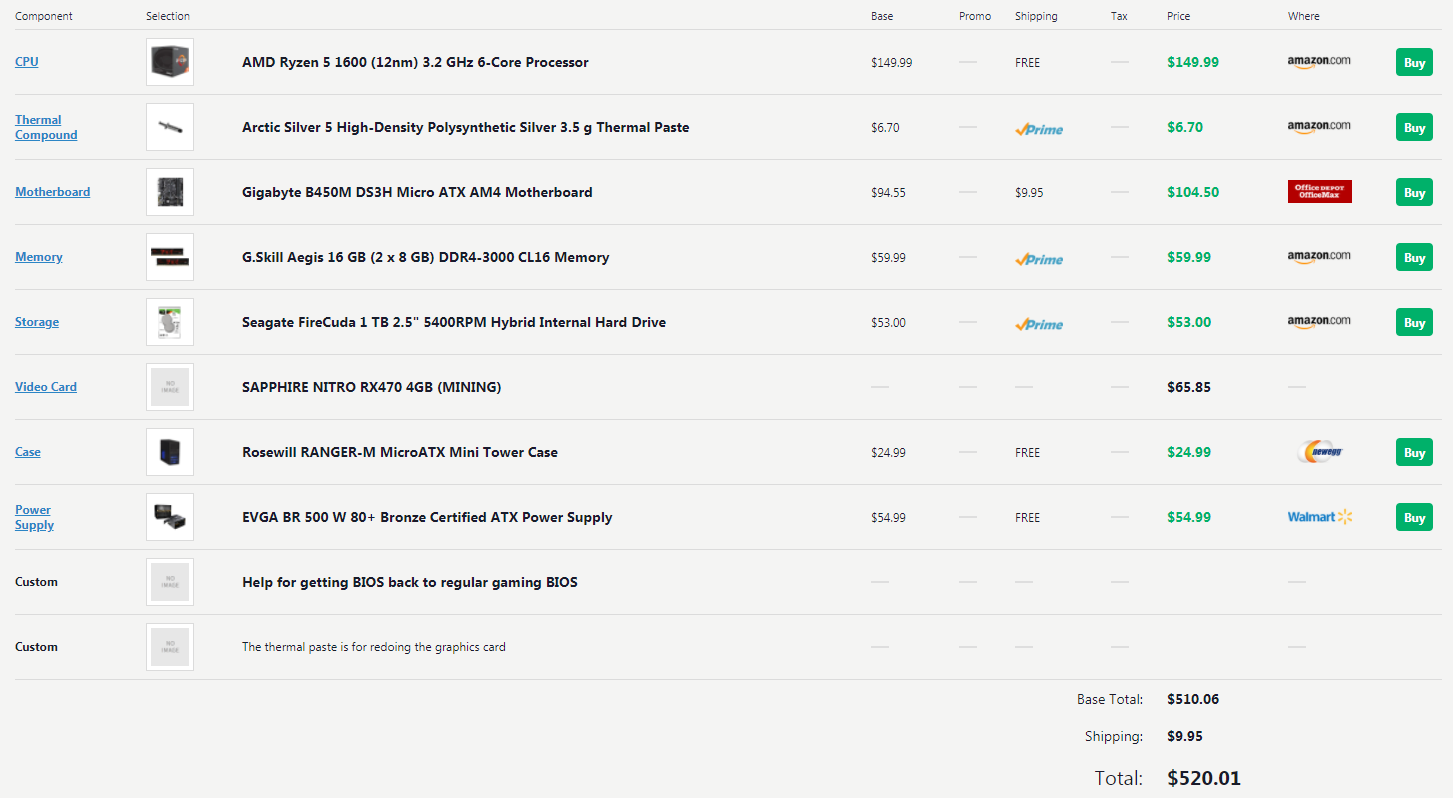
Choosing a CPU based on your overall budget, using applications like PCPartPicker, is a wise idea: it allows you to build a suitable rig without one of your components vastly under or over performing compared to the rest (of course, the standard of video card you buy is a vitally important decision for gaming as well). In the above case, the Ryzen 5 1600 6 core CPU is good value for money, and suits this $500 gaming build perfectly. PC-build applications like the one pictured above will also tell you if there are any discrepancies or mismatches with your components, and direct you to vendors. (although they may not always be the cheapest!)
Overall:
If you need your CPU to handle content creation, video rendering and production, AND your budget is limitless: the top-spec AMD Ryzen processors might be worth your money; the HEDT line of CPUs are probably not a good investment unless you are a content creator professional, and you know that you need that kind of processing power.
Other than that, you have to decide what your priorities are: purely gaming and overclocking, or high-end content creation/video rendering capability. If you are going to be gaming as well as putting all 16 cores of a high end Ryzen CPU to good use with video production, it may be worth allocating more of your budget towards a high-end AMD CPU. For gaming, focus less on the number of cores and ignore the £500+ line of super-high end CPUs; your money will be better spent on a high-end video card. In this case, low to mid range AMD and Intel CPUs will likely suit you well (see below for a comparison).
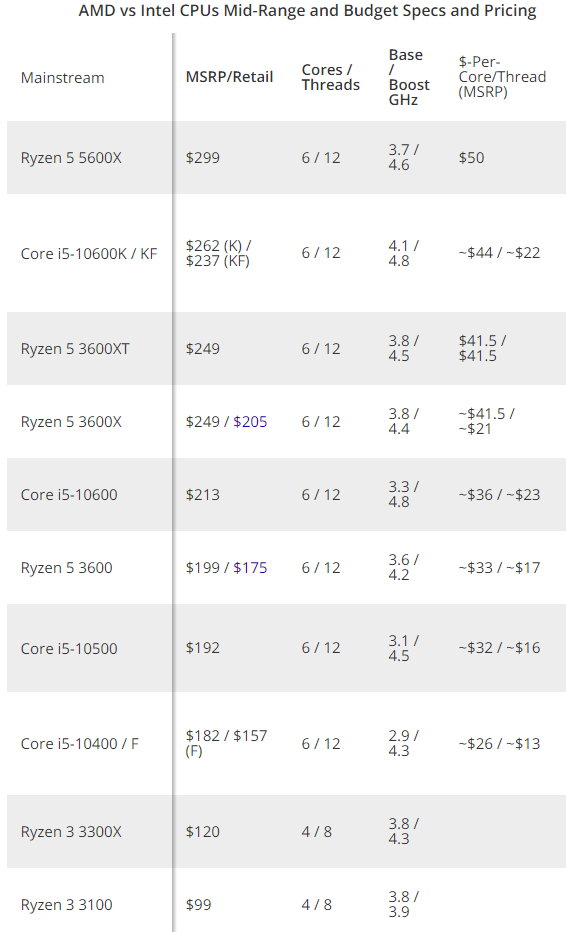
In the table above (credit: TomsHardware) we can see that the clock speed/ GHz of the Core i5-10600K runs higher and has better overclock potential than the Ryzen 5 5600X, with both having an equal number of cores/threads. For gaming, in this case, the former may suit you better despite the lower price.
You should not just base your build around the notion that AMD is cheaper but Intel is slightly better (despite this often being true, especially in the past few years). There are exceptions in the market, and you have to look at each option and price bracket individually.
Decide your budget, and figure out whether you value strictly gaming capability, or whether you need the capabilities that the current high-end AMD line of CPUs has for content creation. There are a number of communities and websites (that I will list a few of below) that list CPU criteria to help you decide which is suitable.
More is not always better. Once you know what your budget is, decide what level and kind of performance you need from your CPU, using benchmark applications and reviews. Don't forget that you need other components for your PC build, and don't fall into the trap of buying something that is essentially over-kill for your purposes - it will just make building and maintaining your computer more difficult!
~
Read more:
https://www.amd.com/en/product...
